top of page
Brainstorm AI
For this project my idea is to create a series of different gif’s. In digital art one we learned the basics of gif creating, so my end goal is to expand my knowledge and create different techniques of glitching gifs. I really liked the images I got from Midjounrney AI. So my goal is to create a similar series of different women within different unique settings and mosh them together to have a fast pacing glitch. After doing that I would like to edit the coloring on them to a trippy effect. In Midjourney I created a variety of different scene types including the words fire, volcanoes, gold, rainforests, meadows, and the ocean. All while adding in the word woman to help me create a scene of separate earthy elements including a main character for my project. My inspiration for this project is based on my past art. In the past I would use a theme of different emotions to fully focus on one profile subject of a woman. With this project, I want to expand my past theme to use nature to be the expresser for the women’s emotions and aura. The rainforest background represents the start of her journey as she sees herself within two different reflections, and ends with the back faces the viewer to illustrate she is leaving. The purple ocean with sparkly gold is supposed to represent her royalty and sadness while leaving home. With the fire background it represents calmness after the storm, as the woman is burning up she is staring at the clear ocean in front of her. Lastly, the gold meadow represents the end of her journey as she has found peace and full calmness. My end goal is to make a series of each AI image then collide some of the different ones together to fully portray the theme of the women’s different emotions through nature.
Pixel Sorting












AI Generator

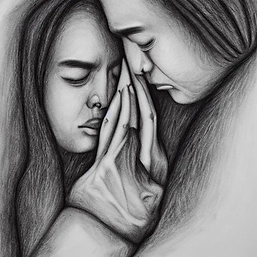



Gif's


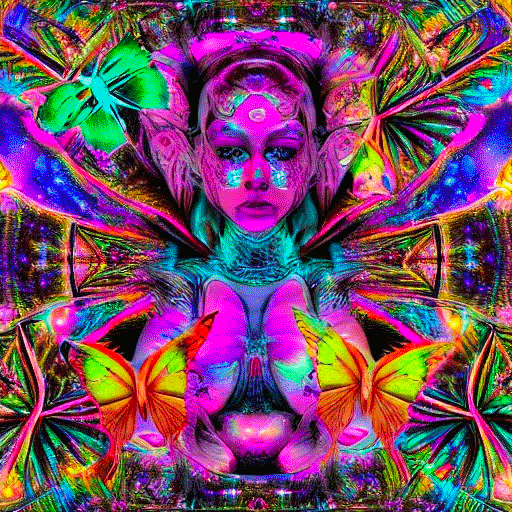


AI Word Generator/poem
-
emerod
-
embrittled
-
exsanguinated
-
eluted
-
expended
-
enworthed
-
laurae
-
lactocele
-
lyngbyeae
-
lepidospermae
-
lyophilize
-
liliaceae
-
amber
-
appear
-
air
-
imposter
-
inspector
-
indoor
-
bomber
-
bear
-
behavior
-
bar
-
barrel
-
bell
-
burial
-
ball
-
bare
-
bottle
-
blade
-
bike
-
tube
-
tolerate
-
translate
-
tile
musical Butterly
To take my flower's slow diligence
Or if the wind should bring a pink tree,
A smile on your joy and her glee.
Text Editor


Brainstorm Blender
For this project my idea is to create my favorite insect, a butterfly, into a realistic moving creature. Using blender my goal is to make the wings flutter back and forth making it come to life. I would then like to add some texture to give the butterfly creation a greater 3D complexion. My second creation I would like to create is hummingbirds. I found an image online showing two hummingbirds touching beaks. I feel like this will be a challenge for me to create two creatures into one by having them both move in different variations with the bones, but for the out turn of that I would like it to look as if they are communicating and playfully fighting. I would also like to add texture to the hummingbirds wings and body to have them look even more realistic. I have been looking at a variety of YouTube videos to add textures to both the butterfly and hummingbird, but all the videos are instructing me to download other platforms to get this look. If this method does not work out for me, I might change up my original idea of adding texture to the creatures. With replacing that by learning how to paint or color onto the butterfly and hummingbirds. I am thinking of adding a color halo around the butterfly and hummingbirds for a glowly 3D pop look similar to a neon light effect. Overall I am very excited about this project and to explain my knowledge with the basics of blender I have learned so far!
Blender Animation/skins/blob



Brainstorm VR
For the VR project my idea is to combine both my hummingbirds and butterflies into an arch terrain. I want to add multiple figures of gifs and nature objects to my terrain. I have been experimenting with different sounds to have in this world, and I am leaning towards having forest/animal sounds to make the viewer feel like they are in a zoo exhibit. Some struggles I have been facing so far are having the animal sounds not being placed to where I want them to be. My goal is to have the sounds come from the hummingbirds and butterflies, but somehow they are playing over the entire terrain, not just one figure. Another problem I have been facing also is that my butterfly skin is lost/not transferring over properly to VR. To fix this issue I will make the terrain a similar color palette as to the butterfly so it will be more of an abstract butterfly than realistic. A theme I am going for with this project is just playful and fun, my goal is to have the viewer feel like they just walked into a virtual zoo play pen, and can enjoy the blender animation creatures moving. As well as the varsity of gifs and statues I want to add into VR. Overall, I am very excited for this project since I have briefly worked with VR before in Digital Art one. I am excited to grow off my previous idea of VR and make a virtual zoo terrain!
VR Pop Quiz

Projection Brainstorm
For this projection project my idea is to take old pieces of my artwork and add lights over the art work to create the effect as if they are moving. I want to print out two of my old colored pencil pieces, both containing women in different colored settings. One being pink and purple themed and the other being blue and green themed. I want to print these pieces with 11x14 dimensions and add a frame matching each other's colored theme. With one frame being pink and the other frame being green. Then by using MadMapper, my goal is to spot out each unique subject of these colored pencil art work and add effects to each. For the pink lady she is wearing sunglasses, has long nails, and a cloth around her head. I want to add flowing lights around those subjects to make her focal points come to life for the viewer. With the green themed lady her focal points are her flowers and greenery in her hair, her long nails, colorful makeup, and her long earrings and rings. With that, I want to add effects to make her colorful makeup pop out more, add strobe effects to her flowers and greenery in her hair, and as for the jewelry and nails I want to add a bling or starry effect to those. Lastly, with each of the ladies' backgrounds my goal is to map out a glitch effect behind them to have the pieces moving back and forth. I believe I can do this in Adobe Photoshop or I will see if I can do this technique in MadMapper.
Projection Pop Quiz

bottom of page